Metal is a low-level graphics API developed by Apple. It debuted in iOS 8 and OS X 10.10 “Yosemite”. It allows developers to more efficiently create high-performance games and other graphics-intensive applications on Apple devices. Metal is similar to OpenGL, but with a focus on allowing the GPU to directly access the metal framework to optimize performance.
Metal provides a significant performance boost over OpenGL, and is particularly well suited for games that make use of complex graphics and physics simulations. Metal also enables the development of console-style games that can be played on Apple devices.
The Metal framework is based on the low-level programming language C++. It is designed to be easy to use and understand for developers familiar with OpenGL or other graphics APIs. Metal is available on all Apple devices that support iOS 8 or OS X 10.10 or later.
How to get metal for mac
You can get Metal for Mac by downloading the latest version of Xcode from the Mac App Store. Metal is included in the iOS 8 SDK and OS X 10.10 SDK, so you do not need to download anything else to start using it.
To use Metal in your own projects, you will need to create a new project in Xcode and select the “Metal” application template. This will give you a basic project that you can use to start exploring Metal. You can also find a number of sample projects included with the Metal SDK that show how to use Metal for specific tasks.
How to use Metal for Mac to improve your graphics performance
If you are a developer who is looking to improve the performance of your graphics-intensive applications, Metal is a great tool to consider. Metal provides a significant performance boost over OpenGL, and can help you optimize your code for better performance on Apple devices.
When using Metal, you will have access to the full power of the Graphics Processing Unit (GPU) on Apple devices. This can help you to improve the frame rate of your games, and to create more realistic and detailed graphics. Metal also enables the development of console-style games that can be played on Apple devices.
How to get started with Metal for Mac
If you are new to Metal, the best way to get started is to download the latest version of Xcode from the Mac App Store. Metal is included in the iOS 8 SDK and OS X 10.10 SDK, so you do not need to download anything else to start using it.
Once you have installed Xcode, you can create a new project by selecting the “Metal” application template. This will give you a basic project that you can use to start exploring Metal. You can also find a number of sample projects included with the Metal SDK that show how to use Metal for specific tasks.
Common problems with Metal and how to solve them
If you are having problems with Metal, there are a few things you can try to troubleshoot the issue. First, make sure you are using the latest version of Xcode. Metal is included in the iOS 8 SDK and OS X 10.10 SDK, so you should be able to get the latest version of Metal by updating your Xcode installation.
If you are still having problems, try searching for answers on the Apple Developer Forums or Stack Overflow. You can also find a number of Metal-specific resources on the web, including tutorials and sample projects.

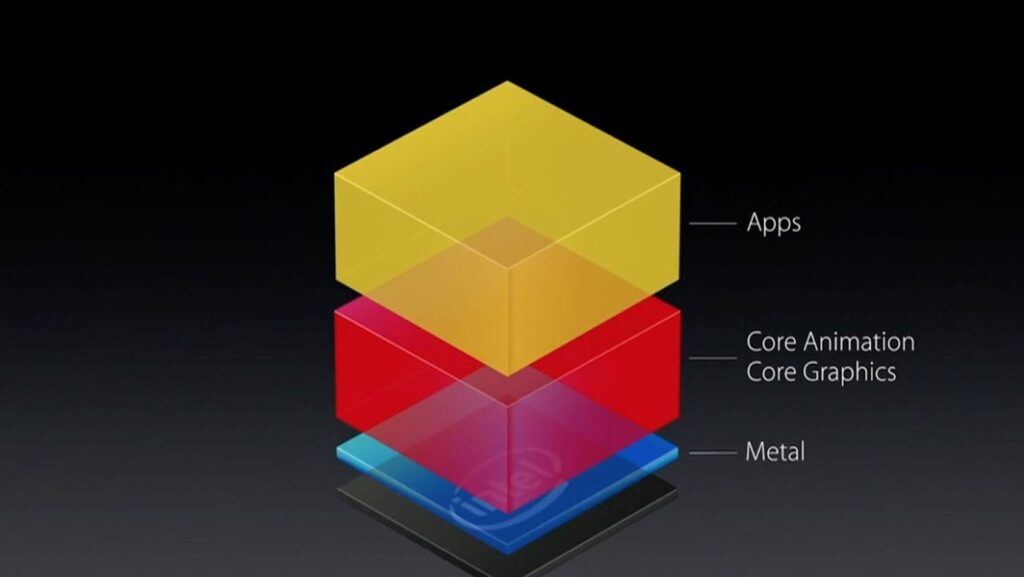
More Stories
From Sketch to Masterpiece: The Power of Image-to-Image AI Tools
Instructions for Bangladeshi Users on How to Install the MCW App
What is the concept of zooming